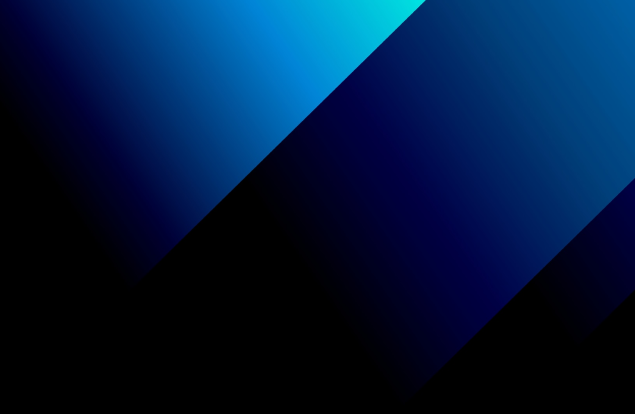It’s a challenge to accurately estimate the total cost of development and ownership of Adobe Commerce/Magento website as it depends on the features that you want to include, your hosting options, and the level of support that you want to have after deployment. Even your monthly revenue plays a role in Adobe Commerce pricing.
Even if you opt for Magento Open Source, the free version of the Adobe Commerce/Magento content management system, you will still have to pay. You might still hire an Adobe Commerce development partner or purchase Magento extensions to enhance your store’s functionality and appearance, deploy, and maintain your store. And if you opt for a paid edition of Adobe Commerce, you might be put off by the high Adobe licensing fees or the costs of enhancing your own infrastructure – even if it helps you save money in the long run.
To help you choose what suits you best and avoid overpaying for eCommerce website features that you will not use, we decipher Adobe Commerce pricing. This article explains what each Magento/Adobe Commerce edition includes, and gives an overview of the key factors contributing to the final costs.
What is Magento/Adobe Commerce, and which editions are available for your consideration?
To answer what Adobe Commerce is, let’s first go back to Magento, which is an open-source eCommerce platform released back in 2008. Later, this platform was upgraded to Magento 2.0. And in 2018, Adobe Inc. acquired Magento, officially renaming it to Adobe Commerce three years later. You can find more information on the benefits of Adobe Commerce on our blog.
Adobe Commerce/Magento offers three editions that you can choose from. Each one has a unique set of functionality and support system. The open-source (community) edition is free to use, while the other two require licensing fees.
Let’s find out what each edition has to offer and how much it will cost.
Magento Open Source (Community Edition)
This edition is free to download and install. If you have a solid technical background, you could probably set up your store by yourself. But most likely you will need to hire a Magento development team to configure and maintain your website.
For user interface options, you can either explore pre-built themes, look into community theme options, such as ThemeForest, or hire a designer and front-end developers for a customized user experience.
Additionally, you will need to select your hosting option like GoDaddy or Bluehost and pay anything between $2.95 and $730 in monthly fees, depending on how much traffic your website gets.. Also, you will likely purchase extensions and third-party integrations, which will further increase the total costs. And don’t forget about security. For instance, the open-source Magento edition is not compliant with the Payment Card Industry Data Security Standard (PCI DSS). To protect your customers’ credit card data, you will need to enhance website security at additional expenses.
We will explain the factors affecting the total costs in more detail in the next section.
Magento Open Source only allows you to work on a B2C basis. Here are some of the core features that your web store will get with this edition:
-
Product configuration and pricing
-
Multistore capabilities
-
Checkout, payment, shipment
-
Order management
-
Optimization for mobile-based shopping
-
Catalog management
-
Basic site search
-
Limited SEO options
-
Multiple languages and international website support
-
Coupons and promotions
-
Instant purchase
-
Basic analytics and reporting, such as Google Universal Analytics
This edition enjoys strong community support. You can use freely available forums if you face technical difficulties during the development process. However, this approach can be too slow to resolve urgent matters. So, keep in mind whether you can afford to disable a particular feature or take your entire store down while you are looking for a solution to a technical problem.
Best suited for:
Small and mid-size B2C business owners.
Adobe Commerce
This Adobe edition requires you to pay license fees depending on your annual gross merchandise value (GMV). Adobe Commerce is suitable for both B2C and B2B merchants. It’s a powerful platform that gives you access to more advanced features than Magento Open Source, such as:
-
Business intelligence (BI) dashboards
-
Customer loyalty programs, such as gift cards and private sales
-
Customer segmentation for targeting offerings
-
Marketing tools
-
Product recommendations
-
Visual merchandising
-
Automatically installed updates
-
Tax calculations
In addition to the exclusive functionality, this edition makes you eligible for Adobe technical support and offers a more robust and secure environment than the Magento Open Source version.
Similarly to the open-source edition, Adobe Commerce is also self-hosted, so you’ll have to take care of the hosting yourself. If you have a server infrastructure, you can decide to host on premises. Otherwise, you can opt for hosting in the cloud.
Even though this is not a free version, you might still need to hire professional developers to further customize, enhance, and optimize your store for better performance.
Best suited for:
Medium-size and large businesses with more advanced needs and complex operations.
Adobe Commerce Cloud
The main benefit of Adobe Commerce Cloud is that you don’t need to worry about hosting, as your store will be hosted on the provider’s cloud (either AWS or Microsoft Azure). The cloud vendor will back up your data and will restore it in the case of hard drive damage or anything like that. In return, you will pay higher licensing fees than for Adobe Commerce.
This edition offers all the advanced features of Adobe Commerce, in addition to some exclusive functionality that will enhance your web store’s appeal and performance, such as:
-
Easy deployment
-
Real-time performance monitoring
-
Timely updates and security patches
-
Fast page loading with content delivery network (CDN)
-
Cloud availability up to 99.99%
-
And more
Best suited for:
Large retail businesses handling enormous amounts of sales who are looking to outsource hosting, security, maintenance, and performance monitoring.
Feature comparison of different Magento/Adobe editions
| Magento Open Source | Adobe Commerce | Adobe Commerce Cloud | |
|---|---|---|---|
| Core store management features |
Yes |
Yes |
Yes |
| Site search |
Basic |
Advanced |
Advanced |
| Visual merchandising |
No |
Yes |
Yes |
| Analytics and reporting |
Basic |
Business intelligence dashboards and AI-powered product recommendations through Adobe Sensei |
Business intelligence dashboards and AI-powered product recommendations through Adobe Sensei |
| Customer segmentation |
No |
Yes |
Yes |
| Loyalty programs, such as gift cards |
No |
Yes |
Yes |
| Search engine optimization (SEO) |
Yes |
Yes |
Yes |
| Fast page loading |
No |
No |
Yes |
| B2C capabilities |
Yes |
Yes |
Yes |
| B2B capabilities |
No |
Yes |
Yes |
| Hosting included |
No |
No |
Yes, and promising 99.99% availability |
| Community forums |
Yes |
Yes |
Yes |
| Technical support |
No |
Yes |
Yes |
| Performance monitoring |
No |
No |
Yes |
| Security and compliance |
Very limited |
Offers some security and compliance features |
Enhanced security with DDoS and Fastly WAF services |
| Automated updates and patching |
No |
No |
Yes |
Factors affecting Adobe Commerce (Magento) pricing
Licensing costs
As was mentioned earlier, Magento Open Source is free to use, while the other two editions are available for a license fee, which you pay once a year, and your expenditure will depend on the business’s gross merchandise value. You can find license costs approximation in the table below. Please note that these prices can change over time. For a more accurate estimation, refer to the official Adobe Commerce website.
| The company’s gross merchandise value | Adobe Commerce license fees | Adobe Commerce Cloud license fees |
|---|---|---|
|
Less than $1,000,000 |
$22,000 |
$40,000 |
|
$1,000,000–$5,000,000 |
$32,000 |
$55,000 |
|
$5,000,000–$10,000,000 |
$49,000 |
$80,000 |
|
$10,000,000–$25,000,000 |
$75,000 |
$120,000 |
|
More than $25,000,000 |
$125,000 |
$190,000 |
Hosting
Among the three Magento editions, only Adobe Commerce Cloud includes hosting. For the other two options, the store owner can either host the software on premises or find a suitable cloud vendor. If the business owner decides to host the eCommerce website on premises, they will need to acquire the hardware infrastructure and will be responsible for security and maintenance. A quality server can cost between $5,000 and $15,000. A reliable backup system will add around $2,000 to the total costs. You will also need to factor in software licensing expenses. If you are using Microsoft products, this will amount to approximately $1,500 per server.
If you choose the in-house hosting option, your hosting expenses will vary largely depending on infrastructure costs, technical experts who will set up and maintain software and hardware, and security-related certifications.
With a cloud vendor, you will not need to invest a large sum upfront, like it is the case with on-premises hosting. You will simply pay a monthly fee depending on the functionality, data storage requirements, and the selected provider. The cloud gives you the freedom to scale your operations when needed without having to upgrade your hardware or purchase additional servers.
To give an estimate, cloud hosting can cost you anywhere from $130 to $2,000 per month, depending on the number of products in stock and the overall site load.
Domain name costs
Regardless of which Adobe/Magento version you decide to use, you will still need to acquire a domain name (the web address) for your store. You can either purchase a brand-new domain name for around $10 – $20 per year or renew an expired one for up to $60 per year. Premium domains can cost up to $400 – $500 annually.
Domain price will depend on additional factors, such as the last segment of your domain name and any other services, like long-term registration and certifications.
If you decide to renew an existing domain name, then you will already have a base to build upon. There might be existing backlinks to that domain that will enhance your visibility on Google search, and your store will be indexed faster than if you would’ve started to build your rankings from zero with the new domain.
Secure Socket Layer (SSL) certification
SSL is a certificate that verifies your website’s identity and encrypts the data being transferred between the user and your website. SSL is crucial for your store’s security. It helps protect customers’ private data, such as login details and credit card information. Without this certificate, your visitors will get the dreaded “this site might not be secure” message when accessing your web store. And they are unlikely to come back after that.
Adobe Commerce and Adobe Commerce Cloud include this certificate in their offering by default. If you select the Magento community version, you will need to take care of this yourself. And should you opt for a cloud hosting vendor, you might also get SSL certification covered in your hosting package.
An SSL certificate can cost you anywhere between $50–$600 in annual payment on average. Some premium options can cost as much as $1,000 per year.
Web store design/themes
When considering your web store design, there are several options to choose from:
-
Adobe’s pre-built themes. You can look into free and paid options on Adobe Marketplace and purchase a theme for $60–$499.
-
External Magento theme vendors and support communities. If you believe that the standard Adobe options will not give your web store a unique look and feel, you can consider purchasing ready-made designs from third-party vendors. For instance, you can buy a theme from ThemeForest for $17 – $499.
-
Custom-built themes. If you are looking for an original design that doesn’t negatively affect performance, you better budget for hiring a Magento theme designer.
To explore the last option in more detail, it will cost you at least $5,000 to design a custom Magento theme. The final price will depend on the UI/UX requirements, whether it needs to be mobile-friendly, and other parameters.
Development costs
While setting up your store, you will incur development costs on various aspects, such as:
-
Store and catalog setup, which includes general configuration, data migration, product attributes, and more
-
Theme-related development. Even if you use a ready-made Magento theme, a developer will spend 2-4 weeks at least to adjust your web pages to the brand’s look and feel, which will include creating banners, moving blocks around, etc. This number of hours will increase sharply if you want to build a custom theme, as described in the previous section.
-
Different eCommerce features, such as configuring payment gateways, setting up taxation rules, enabling payment methods, etc.
-
Sales and marketing costs, like advanced SEO consultations, pay-per-click (PPC) marketing campaigns, Google search, and so on
You can either maintain an in-house team of developers, or you can hire a dedicated development team to implement your store and offer maintenance and support in the future. One in-house developer will cost you $60,000-$120,000 in annual expenses depending on their experience and skill level.
If you opt for a dedicated team of Magento developers, you can expect to pay an hourly rate of $50-$80 for Europe, and around $100 or higher in the US, depending on the developer’s skills. One advantage of choosing this option is flexibility. You can start with a smaller number of billable hours and increase them with a heavier workload, and you don’t have to bear recruitment costs.
Extensions and add-ons
While calculating the total Magento pricing, you need to consider the sum you will pay for different extensions and integrations that will enhance your store’s functionality. For example, you might want to add advanced store search, better customer support options, or social media integration, especially if you are using Magento Open Source. The other two Adobe editions offer a better variety of built-in features, and you won’t need to rely on add-ons that much.
You can find some ready-made extensions and integrations on the Magento marketplace, and they will cost you from $0 to $10,000 with a few pricier exceptions. Another option is to get third-party extensions that will probably be available for a subscription fee. Or you can benefit from custom eCommerce development for more intricate extensions. And this will cost you at least $6,000 per one custom add-on.
Fees related to payment transactions
Regardless of which Adobe edition you selected, you will still need to cover transaction fees if you want your customers to be able to pay online on your web store. Typically, these fees vary between 2% and 4% of the transaction’s original value. This amount covers credit card processing fees and payment platform fees.
Some popular eCommerce payment solutions, such as PayPal and Stripe, are easy to integrate and they don’t charge any setup costs, but their transaction processing fees start at 2.9%.
SEO and digital marketing
All three Magento editions include search engine optimization functionality and support marketing campaigns to some degree. Magento Open Source only includes the basic features while the other two editions offer more advanced capabilities.
You will still need to hire a marketing professional for a comprehensive SEO audit and website optimization consultation. This will take around 20-40 working hours, depending on the store’s complexity. During this time, the expert will identify existing issues and propose an optimization strategy. A SEO expert’s hourly rate is around $15-$35.
And if you are using Adobe Open Source, you might want to acquire advanced SEO add-ons to execute the strategies that the marketing professional put forward to enhance your store’s searchability and performance on Google.
Artificial intelligence
Adobe Commerce and Adobe Commerce Cloud offer advanced business intelligence dashboards and AI capabilities. One such offering is Adobe Sensei, a powerful AI tool that can equip your store with useful functionality, such as:
-
Product recommendations. It can analyze your products and customer preferences to make customized suggestions tailored to each person’s needs.
-
Live search. When clients enter a search query, AI algorithms can compose the best-suited product list based on the query itself and other factors, such as what’s trending, the most viewed products, and customer preferences.
You can find some inspiring examples of how AI and ML can benefit eCommerce on our blog.
Research shows that customers will spend 40% more time shopping on your website if their experience is personalized, which is a strong incentive to invest in AI. Even if you opt for one of the two Adobe Commerce editions, you will still need to pay for AI-related development and configuration costs.
If you decide to go with Magento Open Source, which doesn’t include any AI capabilities, you might want to still consider hiring AI developers to implement this functionality. Keep in mind that this is a pricey endeavor. Building an intelligent recommendation engine can easily cost you $20,000-$35,000. For more information, check out our article on the factors associated with AI costs.
Maintenance
Another factor affecting Adobe Commerce pricing is ongoing store maintenance, which includes routine code audits to discover and eliminate any bugs, performance optimization, certification and licensing renewal, new feature implementation, migration between platforms, and addressing security vulnerabilities.
The total price of maintenance will vary depending on the type of support and your Magento edition. Both Adobe Commerce and Adobe Commerce Cloud have technical support included in the license costs, while Adobe Commerce Cloud also offers server-side maintenance, updates, and security patches. However, you still might need to pay for some maintenance-related aspects, like if you want to resolve technical issues promptly, add and configure new extensions, and develop custom functionality.
If you are using Magento Open Source, it is best to either keep a dedicated developer on the payroll or outsource IT support and maintenance to a Magento development company. The community edition will cost you the most in maintenance, averaging $7,500 per month purely to keep your store up and running.
Adobe Commerce pricing examples from ITRex portfolio
A US-based marketplace migration to Magento Open Source
An online marketplace owner enables users to pay for products and services in installments to improve their credit scores. The company relied on Magento 1.9 and experienced performance issues after Magento had terminated its official support for this version. Not to mention that the client used an outdated MySQL database to serve six million users.
The client wanted ITRex to help find a cost-effective solution for their struggling platform while preserving the existing business logic and customizations and take care of the migration to the new platform. Here is what we did:
-
After extensive research, we suggested migrating to Magento Open Source as it satisfied the client’s needs and budget restrictions
-
Performed a comprehensive data audit
-
Created a data migration map and executed a secure transfer
-
Recreated the business logic and all the custom functionality on the new Magento Open Source marketplace
-
Built a custom API for cross-platform compatibility
-
Upgraded the obsolete MySQL database to a more recent version
-
Optimized the website speed and performance after migration
The total costs of the migration and the supporting activities were estimated at around $100,000.
Building an Adobe Commerce store from a legacy commerce solution
A US-based electric supplies wholesaler relied on a legacy eCommerce website that performed poorly and was expensive to maintain. This firm hired ITRex to recreate their legacy website on Adobe Commerce while maintaining the look and feel of the original store and seamlessly migrating all the original assets. Here is how we approached the challenge:
-
Built an online store based on Adobe Commerce while replicating the appearance and the flow of the original website
-
Migrated all products, categories, client base, and order history
-
Implemented advanced eCommerce features, such as customer grouping, product search based on barcodes, pricing rules, and more
-
Integrated the website with Vantiv payment system to facilitate online payment
-
Streamlined customer and inventory management by integrating with Epicor Prophet P21 ERP
The total cost of this project was estimated around $150,000-$200,000.
Tips from ITRex on how to avoid overspending
-
If you are just testing the eCommerce waters, your needs can probably be met by Magento Open Source. This option will help you avoid the hefty license fees of the enterprise editions. You can also opt for shared hosting to further reduce the price. You can always hire developers to implement advanced functionality and customized designs. This approach doesn’t require a large upfront investment, and you can upgrade your store as your revenue increases.
-
If you are planning to implement advanced functionality and heavily customize your store, it’s best to hire an experienced developer from the beginning instead of choosing a cheaper option and ending up paying twice.
-
Invest in optimizing your store as it will not only enhance customer experience but also reduce your hosting costs.
-
If you are at the beginning of your eCommerce journey, make sure you choose a scalable design and architecture so that you can easily scale your operations in the future in response to growing demand.
-
Hire a reliable SEO professional to perform an SEO audit and help you strategize with organic marketing techniques. This will reduce your expenses over time.
-
Invest in store maintenance if you choose Magento Open Source. This might seem expensive at first glance, but it will prevent issues that can potentially result in even more costly downtimes while negatively reflecting on your reputation.
So, how much does an Adobe Commerce store cost?
To summarize, Magento pricing depends on the selected Magento/Adobe edition, hosting options, the degree of customization, the level of post-deployment support, and more. If you opt for Magento Open Source, you will not pay license fees, but you still need to factor in all the other expenses. The table below summarizes which expenses you need to consider while calculating the total Adobe Commerce pricing.
| Magento Open Source | Adobe Commerce | Adobe Commerce Cloud | |
|---|---|---|---|
| Licensing costs |
No |
Yes |
Yes |
| Hosting fees |
Yes |
Yes |
No |
| Domain name costs |
Yes |
Yes |
Yes |
| SSL costs |
Yes |
No |
No |
| Development costs |
Yes |
Optional |
Optional |
| Transaction fees |
Yes |
Yes |
Yes |
| SEO costs |
Basic options are included |
Offers advanced options but you might still need to hire an SEO expert |
Offers advanced options but you might still need to hire an SEO expert |
| AI |
Not included. You can build AI capability for additional costs. |
Included in licensing fees, but you will still need to pay for additional development and configuration |
Included in licensing fees, but you will still need to pay for additional development and configuration |
| Maintenance |
Not included |
Included |
Included |
There is no one general answer to how much an eCommerce website costs.
Setting up a basic store using Magento Open Source, a few extensions, and a built-in theme will cost you $1,500-$5,000, assuming that you could set up the store by yourself. These numbers will go up if you hire a developer.
However, a large web store based on Adobe Commerce Cloud with a custom theme and ongoing support will cost around $200,000-$250,000 to set up. You will still have to make a monthly payment to cover licensing, subscriptions, etc. This can be a couple of thousands or tens of thousands, depending on your Adobe licensing plan and store features.
Drop us a line if you want to receive an accurate cost estimation for your eCommerce project.