The custom document converter tool built by ITRex allows users of the client’s document management platform to seamlessly upload and download documents in MS Word format while eliminating the tedious task of reformatting them.
With the import feature, users can convert any .docx or .doc file into an editable document with just a couple of clicks for review or eSigning within the client's platform, without spending time on readjusting the text formatting, paragraphs, or layout.
With the export feature, they can convert any digital document to a .docx file just as effortlessly. The converter retains the original page settings and transfers all types of content, including images, videos, links, and tables, without changing the positioning of the embedded objects.
Our team encountered a few technical challenges while building the document converter. One of them involved mapping all elements of digital document and MS Word files for a correct translation of input and output data. In particular, MS Word allows for use of a great variety of stylistic and structural elements, while the client’s document management platform can add formulas and calculations to its tables so that they could work as Excel spreadsheets. The two systems also have different measurement units for fonts and different color profiles, which also posed an interpretation problem. With the help of experts from our R&D lab, the ITRex team created algorithms for correctly translating file formats, helping the client meet their conversion accuracy KPIs, set at 85% for the import feature and at 95% for the export feature.
Additionally, we built an engine for monitoring the client’s system for regular updates and optimized the converter's speed and performance to ensure it could handle simultaneous export requests without interruption. And, we figured out a solution for previewing how a document would appear in the client’s platform before it is imported.