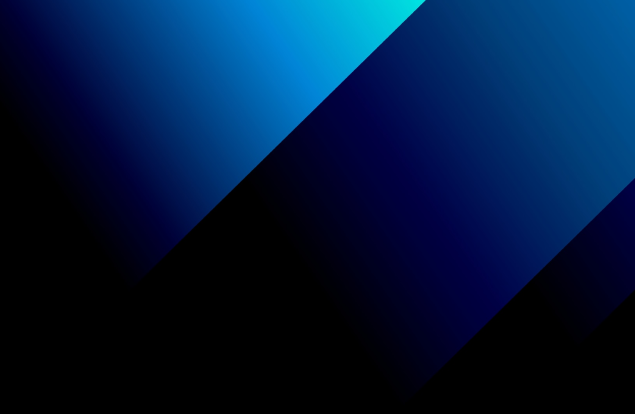So, what is data migration?
In broad strokes, data migration means moving data between IT systems. Specifically, data migration is the process of transferring data from one storage type to another, or from one application to another, generally driven by the implementation of a new application or software.
But, before we delve into the specifics of data migration, it’s critical to explain the difference between data migration, data integration, and data replication that might be treated interchangeably in error and grouped together. Although they all deal with data movement, these terms are worlds apart, since they serve distinct purposes. So, let’s define the meaning of these terms.
Whereas data migration involves dealing with internal information, data integration refers to the process of combining data residing in heterogeneous internal and external sources into a single data warehouse or database, so as to provide a unified view of all business-critical data across the enterprise. But the differences do not end there. While data migration is a one-off activity that ends when all data has reached its target location, data integration can be a continuous process. This ongoing process allows data to constantly flow back and forth in real time, which helps accelerate analytics, enable robust and informed decision-making, and support day-to-day operations.
Data replication, as opposed to a one-time migration process, implies a permanent process of creating multiple copies of data, either in real time, in batches according to a schedule, or on demand, and storing them across multiple locations. The approach allows for quick and efficient data recovery after disasters, enables faster data access, increases data availability, and helps optimize server performance. Moreover, during the replication process, the source storage is never deleted or abandoned, while data migration implies decommissioning of the source database once the data has been migrated to the destination storage system.
When is data migration required?
Now that we’ve given you a concise data migration definition and explained how it differs from the integration and replication processes, let’s explore the reasons why businesses might need to carry out data migration.
Here is a list of the most common scenarios when data migration is needed:
-
Upgrading or replacing legacy, often decades-old, software and database systems
-
Consolidating business data from multiple, disparate sources into a centralized repository to eliminate data silos and gain a single 360-degree view of enterprise-wide information
-
Business restructuring and expansion, such as mergers, acquisitions, or divestitures, that might require data consolidation or segregation
-
Moving to a cloud-based storage to achieve scalability and security and reduce costs related to on-premises data storage
-
Adopting new technology, such as big data analytics, IoT, ML, and the like, that require different data storage and processing capabilities
-
Maintaining compliance with an ever-increasing number of data privacy laws and regulations, for example, localizing regulated data before it leaves its home nation according to the data localization law, or relocating data due to changing residency rules
Whatever the reason, data migration is no small undertaking, not to say a risky one, sometimes with an uncertain outcome. Yet, choosing not to migrate is oftentimes even riskier. To mitigate risks and make your data migration a breeze, you may want to bring in a trusted and experienced partner to do all the heavy lifting.
Types of data migration
Data migration comes in several types, which, in turn, can overlap depending on the specific business requirements, systems, and data involved. Here is a rundown of the most common data migration scenarios.
Storage migration
As the most basic type of data migration, storage migration runs a whole gamut of migration scenarios, such as transitioning from on-premises servers to cloud-based storage, switching from one cloud storage provider to another, or migrating data from regional data centers to a central data center.
Database migration
Since databases are managed through database management systems (DBMS), database migration normally means either moving from one DBMS to another (aka heterogeneous migration) or upgrading to a newer version of the same DBMS (the so-called homogeneous migration). The example of the former is switching from MySQL to PostgreSQL, or from Oracle Database to MongoDB.
Application migration
Application migration refers to moving an application from one computing environment to another. This is just the migration type that can combine several others. Some examples of this migration scenario would be moving an on-premises customer relationship management (CRM) application to a cloud-based Salesforce solution, or migrating a monolithic e-commerce application to a set of microservices.
Cloud migration
The key aspect of cloud migration refers to moving data from an on-premises database service to the cloud, and between different cloud-based environments.
For example, migrating from an on-premises Microsoft SQL Server to a Microsoft Azure SQL Database.
Business process migration
Associated with a large-scale business process reengineering initiative, this type of data migration entails the transfer of applications and business-critical data like business metrics, processes, or operational information to the new environment.
Approaches to data migration
Although there is more than one way to craft a data migration strategy, most approaches fall basically into one of the two most common categories, each coming with its own set of strengths and limitations. Here they are.
‘Big Bang’ Migration
In the Big Bang migration, the entire data asset is transferred from the source system to the target environment in a single action. Though it may take a while, for users, it feels like getting rid of the old system and firing a new one at a single point in time, which is akin to the Big Bang, hence the name.
On the upside, the Big Bang approach allows switching to the new system in the shortest possible time, thereby saving the hassle of using the legacy and the new database simultaneously.
On the downside, Big Bang migrations may often require system downtime, meaning the system remains unavailable for its users so long as the data undergoes transformation and moves to the destination storage system. With that in mind, such migrations need to be executed after hours or during off-peak times like weekends or public holidays when users aren’t expected to use the system. Furthermore, gigabytes and terabytes of data accumulated within the source system can cause network congestion during the transmission, which may result in data loss or, in the best-case scenario, slow data transfer. Hence, the Big Bang adoption would be the right fit for small companies that do not generate large datasets and can afford downtime.
‘Trickle’ Migration
As the name suggests, the Trickle Migration approach, in contrast, is about migrating data in smaller, manageable chunks. The strategy allows running both the legacy and the target system concurrently until the business is ready to make a final switch to the new one. This helps eliminate downtime and reduce network congestion issues, thereby cutting the likelihood of error or unexpected failure. Data migration takes place continuously in the background, which is particularly significant for the systems that need to remain operational during data transfer.
However, unlike the Big Bang strategy, the iterative migration is a time- and resource-intensive process, both in terms of planning and execution. The migration team must see to it that the target system remains synchronized with the source system as well as perform continuous data validation and testing to ensure data consistency and integrity throughout the migration process. In that respect, choosing to adopt the Trickle Migration approach would be the best option for organizations that work with large datasets and have a low downtime tolerance.
Data migration process: how to go about it without hiccups
Now that you have a complete understanding of the data migration meaning, its types, importance and approaches, it’s high time we drilled down into the specifics of the data migration process.
Whatever the approach, every data migration project undergoes the same key phases. At a high level, these phases typically include pre-migration planning, implementation, and post-migration audit. Each stage, in its turn, can be further subdivided into a number of phases based on the specific business needs and requirements. Here is an overview of the essential steps for getting data migration right.
-
Planning
Thorough strategic planning is key to a successful data migration project. It usually starts with assessing the existing datasets and putting together a clear plan — you should have a precise understanding of what data needs to be migrated, where it needs to go, and how you’ll get it there. The planning stage might also involve the following steps:
-
Examine the source data and identify the data format, its location, structure, and attributes
-
Opt for a fitting target storage solution and analyze the destination system to figure out whether the source data fits in with the new environment and what needs to be restructured to fit the specification of the destination
-
Choose the most suitable data migration approach (Big Bang or Trickle)
-
Allocate best-fit resources, set budget, and define data transfer timescales
-
-
Data Auditing
Prior to data migration, it’s mission-critical that you perform a complete audit of the data to be moved. Data auditing is aimed at detecting data quality issues, such as duplicate records, inaccuracies, or inconsistencies, and troubleshooting them before going ahead to ensure that only high-quality data is transferred to the new system. This is where turnkey data quality solutions may come in pretty handy.
-
Deleting Obsolete Data
Identify and delete unused or outdated objects that do not need to be in the new system. Removing stale data can make your migration smoother, while also allowing your team to work with a clean dataset post-migration.
-
Data Backup
Though technically not obligatory, backing up your data, preferably in multiple locations, represents the best practice when implementing migration. This will provide an extra layer of protection in the event of a migration failure.
-
Migration Design
Here is where you detail the migration process — i.e., set up the destination environment, perform thorough data mapping, define the migration and testing rules, write acceptance criteria, assign migration roles and responsibilities, and specify data migration technologies and methods.
As for the latter, there are several data migration methods that allow transferring data from the source to the target system. Examples are physical storage migration, backup and restoration, 1:1 copy (batch EL) or the ETL technology (in short, standing for Extract, Transform, Load), and others. As for data migration tools, some of the most common ones are AWS Database Migration Service, Azure Data Box, Apache NiFi, or custom Python scripts for specific and complex migration needs.
-
Execution and Testing
This is where the migration actually takes place. A robust data migration process requires regular testing to ensure that the data is being transformed and loaded as per the specifications. As the data moves, it is critical to test and retest the migrated data to verify its completeness, accuracy, and reliability. Frequent or continuous testing is absolutely necessary to see if there is any sign of failure and downtime to the source system and rectify issues ASAP.
-
Post-migration Audit
After the implementation has been completed, it is crucial to run an audit of the migration results to validate that the data has been safely moved to the target infrastructure and is complete and viable. Once the new system is live and running faultlessly, you can safely decommission the old environment.
Data migration challenges: what to watch out for
Once you’ve come to realize that data migration is required for your business as part of the modernization project, it’s crucial to have a clear understanding of what challenges might come your way.
Migrations can be one of an implementation’s most complex and challenging parts, as there are a number of issues that might get in the way of a data migration process. Consider this: according to Gartner, more than 83% of data migration projects either fail or exceed their budgets and schedules. Most of the time, this is because organizations neglect risks or underestimate the effort required for a successful data migration process, treating data migration as nothing but moving from point A to point B. So, to prevent your data migration effort from going down the drain, it is highly recommended that you watch out for data migration risks and challenges before embarking on a data migration initiative. Here is a list of key considerations.
-
Operational disruption and downtime
It can be quite challenging to achieve business continuity when it comes to data migration, as organizations have to balance the need for data integrity and the requirement to keep systems up and running. This is particularly true for companies generating large amounts of data that can’t afford any downtime. While there is unavoidable yet planned downtime, as is the case with the Big Bang data migration approach, your business processes can unexpectedly come to a halt due to transmission failures, application performance issues, or a host of other emergencies you failed to plan for at the initial stage.
-
Underestimation of costs
Budgeting has the potential to make or break your data migration initiative. It is the underestimation of costs that places data migration projects at risk. If you fail to factor in all aspects of data migration implementation, including hidden indirect costs, such as those associated with unplanned downtime or emergency, you may find yourself in a situation where you are unexpectedly moving far beyond the specified budget. As Gartner states, for data migration projects, cost overruns average 30%.
-
Poor Data Mapping
Data fields in a legacy system may not be in sync with those in the new system due to differences in database architecture. So, simply trying to map the fields and jam the data into the target system may take its toll. Incomplete or inaccurate data mapping may lead to certain data elements being placed in incorrect fields, which might require significant time and effort for regular updates and field remapping.
-
Data Security and Compliance
Ensuring legal compliance and securing sensitive data during migration adds complexity to the project. When dealing with clients’ personal data, you have to understand and seek ways to adhere to privacy and data protection regulations that vary across regions. The thing is, in the United States, there is no comprehensive federal data protection legislation. Instead, regulations differ widely across states and industries. In contrast, in the European Union data is protected by the General Data Protection Regulation (GDPR). This unified framework of data privacy rules imposes strict obligations on data holders and prohibits the transfer of personal data to third countries lacking adequate data protection measures. These transfers can only occur if the European Commission has issued an adequacy decision.
Consequently, seeking ways to prevent GDPR violations becomes a top concern when it comes to transatlantic data flow since these violations can incur sanctions, as was the case with the tech giant Meta, which was issued a record-breaking GDPR fine of 1.3 billion US dollars – the largest in GDPR history.
-
Resistance to Change
Large-scale data migrations create a whole universe of change all at once, which is always frustrating for system users. Being accustomed to running queries on existing databases, users may have a hard time adapting to the new environment and changes in data formats, while also showing resistance to change.
Data migration best practices from the ITRex team
The following are some clear guidelines from the ITRex big data consultants to help you handle the data migration risks and challenges listed above:
-
Plan for disruption to minimize downtime or mitigate its impact in case it happens. Yes, you heard it right. You certainly want to know how you can keep going under any circumstances, don’t you? Hence, building a robust disruption-ready strategy is key. Coming up with a concrete business continuity plan outlining a range of disaster scenarios and ways to recover is a surefire way to protect your business operations from prolonged disruptions and get back on the rails in the shortest possible time. As regards inevitable downtime, scheduling it properly at a time convenient to the organization is a great way to ensure seamless data migration, while minimizing the probability of unexpected issues or unplanned slowdown.
-
Estimate data migration costs accurately, while laying emphasis on potential hidden costs. These include costs of managing application dependencies, hiring external contractors, running additional testing cycles, and addressing data quality issues. Running duplicate versions of the same system, as well as productivity losses and post-migration issues can also significantly contribute to the costs. Collectively, these factors add up to budget overruns in the long haul.
-
Before writing mapping scripts, it is essential that you profile all source data to identify its structure, quality, and relationships. Performing comprehensive source-to-destination data mapping before data loading is a critical step to ensure that all data is accurately placed.
-
When migrating sensitive data, prioritizing data security and privacy considerations becomes mission-critical. Ensure that sensitive data is handled securely both in transit and in its new environment. You may want to apply data encryption, anonymization, or masking techniques to safeguard sensitive data throughout the migration process. Furthermore, make sure you align data migration with relevant data protection regulations, such as GDPR or industry-specific guidelines.
-
Though often overlooked, customized user training based on roles and responsibilities can make a world of difference in your data migration process and results. Allocating adequate time and budget for reskilling existing teams contributes to a smoother transition during and after data migration, ensures user acceptance, and helps minimize operational disruptions. It is a good practice to initiate communication about the upcoming data migration and hands-on training sessions early on to give users an opportunity to embrace change well before actual data migration takes place and become well-equipped to better understand and operate within the new environment.
Here are some more tips from the ITRex data migration team that are just as important:
-
Assess, understand, and justify the need for migration to a new tech, rather than joining the bandwagon in a rush — you should have a clear vision of what you want and why you want it. What are the benefits you get?
-
Create a proof of concept (PoC) — try on a small scale first and test the waters before fully committing to data migration
-
Explore alternatives and assess the risks and benefits associated with each option. What are other technologies that do the same job? Why did you decide on this one?
-
Assess the limitations of the new technology. For example, stored procedures, common to Oracle and many other relational database management systems (RDBMS), may not be available in the same form in cloud-based massively parallel processing (MPP) data warehouses.
-
Assess the need to rewrite the data processing logic
-
Assess how your users can be affected and consider creating a single point of contact for your customers and employees to help deal with whatever challenges come their way
Bringing it all together: Why data migration
When it comes to digital transformation, embarking on a data migration initiative is a matter of necessity rather than choice. In terms of data migration, change is inevitable, though it is fraught with certain risks, uncertainties and considerations. Treating data migration as part of an important innovation process is half the battle.
Now that you have a solid grasp of what data migration is and why it might be needed, you will have an easier time kicking off your data migration project.
The 83% failure rate does not necessarily mean that your data migration initiative is destined to fail from the start. While data migration can prove challenging and somewhat frustrating, with a well-orchestrated data migration strategy in place it’s going to be all smooth sailing. We hope the spot-on recommendations and best practices from our top-tier data management specialists will do you a world of good.