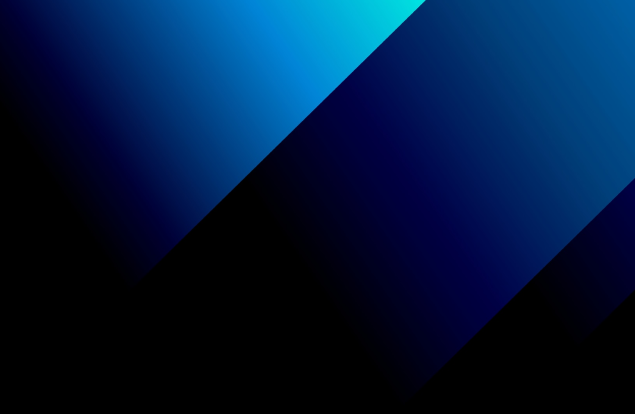RPA tool comparison: introduction
Before diving into the RPA tool comparison, let’s clarify what RPA really is and what type of automation solutions you can find on the market
What is RPA exactly?
Robotic process automation (RPA) relies on programmable software robots to copy human actions and perform certain tasks. These bots can either use structured data to complete repetitive processes without making decisions on the spot, or they can be intelligent, able to learn, work with unstructured data, and make human-like decisions.
RPA has numerous benefits in different industries. You can read more about how RPA transforms healthcare, banking, and insurance on our blog.
Types of RPA solutions available on the market
There are three main types of robotic process automation products, divided by their learning abilities:
-
Programmable bots. First-generation RPA tools. They have a fixed set of capabilities and cannot learn or evolve without altering their code.
-
Self-learning bots. These solutions can analyze human actions and learn from them, but this ability is limited. For example, when encountering a new document format, a human employee can label it, and the bot can memorize this new structure and extract data accordingly next time. This new skill does not require code modification.
-
Intelligent process automation. Intelligent bots can learn, make complex decisions, handle different document formats, and analyze data from various sources. They use AI-powered technology, such as computer vision and natural language processing, to acquire new skills without human intervention.
For more information on the differences between regular robotic process automation and its intelligent counterpart, check out our recent article on IPA vs RPA.
RPA vendor comparison
Below, we compare four prominent robotic process automation vendors based on the information provided on their websites and user reviews on legitimate sites, such as Gartner and Capterra. Additionally, we consulted our Head of Business Process Automation, Dzmitry Kliuchnik.
UiPath
UiPath is an RPA provider headquartered in New York. Their platform is regarded as one of the best robotic process automation software products, according to its positive customer reviews and high ratings. It offers its clients end-to-end high-scale automation. The company began by automating front-end processes and continued to expand. The default programming language of UiPath solutions is VB.NET. The firm introduced C# in 2020, but developers looking to use UiPath still need to learn VB.NET as all the documentation references this coding system.
UiPath is user friendly, and business users can explore its features without learning to code. It supports no-code data modeling and storage, AI-based no-code document processing, and drag-and-drop features with UiPath Studio. It’s even possible to build a simple robot by drag-and-dropping the instructions with StudioX.
This platform offers a comprehensive range of add-ons, including collaboration options, process mining, and automation assessment tools. It also expands to include AI functionality and can aggregate data from semi-structured and unstructured sources. For example, it can identify automation opportunities using AI-powered task analysis.
UiPath grants access to its AI Center to premium customers. Robots developed there can understand natural language and analyze images and tabular data. The center handles their training, deployment, and management.
With every licensed product, you get a free form of support from the technical team. You can upgrade to a premium support option and premium plus, where you get an individual account manager assigned to your case. Premium subscriptions also allow you to have quarterly automation performance reviews and make future RPA plans. It has many more perks that you can find here. There is also an UiPath forum and community for questions.
Security-wise, the platform uses encryption and manages credentials and access control.
Advantages:
-
Does not require programing skills to build a basic automation flow
-
There is a free community edition
-
Popular for collaboration between teams and teammates
-
Records users’ actions when they perform a task to automate it afterwards
-
Can operate with unstructured data
-
Easy to get started with
Disadvantages:
-
Limited coding functionality
-
Rather expensive
-
Image-based automation can use improvement
-
Can be hard to integrate with third-party software
-
Too many daily updates that can interrupt the flow
Automation Anywhere
Automation Anywhere is an RPA firm headquartered in California. It supports its clients in end-to-end automation of their business processes with intelligent software bots. The company claims that eight out of ten healthcare organizations and six out of ten technology firms choose it as their automation vendor.
Originally, the platform was fully script-based, and users required programming skills to automate processes, which was a drawback in comparison to other RPA tools. Currently, the firm overcame this issue by introducing the possibility of recording users’ actions to facilitate no-code automation. As a result, the platform is gaining popularity among business users.
Automation Anywhere offers five RPA tools:
-
RPA Workspace is a web-based tool that helps automate tasks and processes. Coding is optional here, and business users can benefit from a Universal Recorder that captures their actions. Professional programmers can use their own code for more advanced automation and AI capabilities.
-
Process Discovery uses AI and process mining techniques to discover processes without manual data collection. It constructs process maps across teams and regions and displays process details, such as duration and frequency.
-
IQ Bots use artificial intelligence-powered technology, such as natural language processing, to extract data from documents in different formats. This happens as follows: the bots pre-process documents to reduce noise, identify relevant pages, extract data, and validate them using predefined rules.
-
Bot Insight analyzes your intelligent automation program and visualizes the results on an interactive dashboard, allowing you to evaluate the return on your RPA investment and monitor your bots’ performance in real time.
-
Bot Store supplies companies with a pre-built digital workforce. You can purchase specialized bots whenever your automation scope expands. For example, there is a Salesforce bot that can accomplish a record ownership transfer task.
The company’s primary product, Automation 360, is SOC 1 & 2 and ISO27001-certified and offers a layered approach to security. It employs data encryption, manages identities and access, as well as secures its cloud infrastructure.
Advantages:
-
High security
-
Real-time automation analytics with Bot Insight
-
Can use the recorder to capture human actions and automate processes accordingly
-
Creates process maps to give you an overview of the workload
-
Market place with pre-build digital workforce
Disadvantages:
-
The accuracy drops with handwritten documents
-
Expensive
-
It is challenging to integrate with major ERP platforms, such as Salesforce and SAP
-
The platform does not handle Excel files well
-
Several users on TrustRadius reported that AI and ML capabilities are still at a basic level
Blue Prism
Headquartered in England, Blue Prism positions itself as an expert in intelligent automation. The tool is based on Java and offers autonomous software robots that mimic human actions. Through the Control Room, you can assign processes to digital bots and scale this workforce on demand. The company’s intelligent RPA platform includes the following features:
-
Process and task mining. It searches for processes to automate, and its open architecture allows integrating other process mining tools.
-
Decision making automation. With the help of machine learning models, bots can learn to make human-like decisions.
-
Process assessment. The platform can assess your processes for automation potential, such as how much it will cost to automate and how much you will save in the long run by doing so.
-
Intelligent document processing. The platform uses optical character recognition (OCR) to extract data from structured, unstructured, and semi-structured documents and validate it using predefined templates. It also supports human-in-the-loop validation when needed. The company claims that the platform can process images as well.
You can learn more about the benefits of intelligent document processing for different industries in our recent article.
When it comes to security, Blue Prism is ISO27001-certified, and it implements security at the application and cloud levels. The RPA solution runs static application security testing (SAST) and makes developers complete a special educational program emphasizing the importance of security.
It offers no-code options for business users while also allowing for code-extensive automation. Blue Prism’s Design Studio supports a drag-and-drop style for process building.
Advantages:
-
Strong market positioning in Europe, as all the other vendors in this RPA software comparison are based in the US
-
Moderate pricing, cheaper than both options above (according to user reviews, as prices are not explicitly published)
-
Well-suited for SAP development
-
Its no-code platform is effective and easy to use
-
Easy to scale
Disadvantages:
-
On Gartner, some clients cite compliance and security issues as the major barrier to using this RPA tool
-
Process automation user interface is complex and has a steep learning curve. It also looks old-fashioned. One of the users on TrustRadius even compared it to Windows 98
-
Difficulties with some web browsers, including Google Chrome
-
Doesn’t have process recording options
-
Problems with Excel sheets
-
The Control Room can experience lags and can only be accessed from a desktop
-
Integration with external environments can be challenging. These include Citrix and Salesforce
WorkFusion
Based in New York, WorkFusion mainly focuses on intelligent automation powered by machine learning with human-in-the-loop aspects. It specializes in complex processes with many decision-making points rather than routine automation on a large scale.
In addition to custom development, the company builds pre-packaged solutions that automate standard processes (e.g., digital workers). Those products can be either industry-specific or work across industries.
For example, there are solutions specialized in insurance underwriting and customer service coordination. You can create custom bots too. Clients can hire these software robots and train them on their company’s data. The digital workforce can interact and work with humans.
Unlike other vendors in this RPA tools comparison, WorkFusion takes a more narrow approach and displays on its website that it specializes in banking and insurance sectors. But their digital workers can take over industry-independent tasks as well, such as HR-related duties, logistics operations, and data analytics tasks. You can use a no-code or low-code approach to modify your existing digital workforce or create new robots. Other options include using pre-trained ML models for processing complex unstructured documents. WorkFusion solutions can handle documents in different formats, including HTML, PDF, and Excel, in over 40 languages.
WorkFusion uses advanced features to ensure security, such as role-based access control and centralized data management.
Advantages:
-
You can automate and deploy processes in a matter of weeks thanks to WorkFusion’s pre-built robots
-
Analytics dashboard to monitor automation activities
-
Easy to scale by adding more digital workers
-
Solid performance on intelligent automation of complex processes
Disadvantages:
-
Even though the RPA platform offers a no-code option for automation building, its capabilities are rather limited
-
As a Java-based application, the tool consumes too much memory
-
The OCR capabilities aren’t superb
RPA tool comparison summary
Here is an RPA vendor comparison table that you can refer to for a quick differentiation.
| UiPath | Automation Anywhere | Blue Prism | Workfusion | |
|---|---|---|---|---|
| Integration |
Moderate |
Seems challenging according to TrustRedius reviews |
Moderate |
Offers pre-packaged connectors and APIs to integrate with various applications |
| Scalability |
Moderate |
High through bot store |
High |
High |
| Price |
Starts from $420/month for individual business users $1,380 /month for unattended automation $1,930/moth for team automation |
Prices are not displayed on the website, but customer reviews mention moderate to high licensing costs |
It’s a consumption-based pricing model. Prices are not disclosed on the website Keymark estimates the price of one concurrent digital worker to start from $13,000 |
Prices depend on how many documents you process, so payments are flexible |
| Deployment |
Web-based, SaaS, Cloud. There is an on-premises option for medium and large-sized businesses. |
Cloud, web-bases, SaaS; some tools can operate on premises |
SaaS, cloud, on-premises |
SaaS, private cloud, on-premises |
| Cognitive capabilities |
AI Center |
IQ Bot and Bot Insight |
Intelligent automation is its primary focus |
Specializes in intelligent automation |
| Platform |
Desktop: Windows and Mac (new) Mobile: Android, iOS |
Desktop: Windows Mobile: Android, iOS |
Windows, limited support for Mac |
Windows |
| Free trials/editions |
|
Fully supported 30-day trial |
30-day free trial |
No free trials |
Checklist for selecting the right RPA vendor for your business

As you can see from the robotic process automation tools comparison table above, RPA vendors have similar technical parameters and the final decision is not always obvious. If you are still hesitant in your choice, our RPA expert, Dzmitry, recommends looking into four aspects that can help you compare RPA tools and choose the vendor that is right for you:
-
Check out the partnership list of every RPA vendor. You are searching for the company that has more clients in your industry. If an RPA vendor has already worked with several hospitals, they will have a better understanding of automation in the healthcare domain than the vendor who works predominantly with banks.
-
View the tech partnership list. It is likely that the RPA provider will direct you to one of its tech partners for assistance. Then it’s useful to verify whether they have relevant firms in your region, as they will be familiar with the law and the specifics of your country and the communication will be easier.
-
Look at the customer support options. Some vendors include basic technical support in their packages or add it as an option for a small fee, but in this case, your company will not be the support team’s priority and they will not address your concerns in real time.
On the other hand, some vendors allocate a rather effective and responsive team for a considerable price. So, you might need to evaluate how critical your automated processes are. Can you afford to wait for the support team? What is the downtime that you can tolerate? Maybe it’s worthwhile to pay more for dedicated support staff.
-
Pay attention to the solution’s architecture. Some automation vendors only support cloud-based solutions, while others specialize in on-premises models. So, if you want the majority of your automation to take place on your premises, then you need to search for an RPA vendor who can do that. But even if you opt for the cloud, it’s still essential to check which cloud provider the selected RPA company is working with. It can be Amazon, Microsoft, Google, etc. Maybe you have a preference towards one of them.
Is custom automation a better fit for your business?
If you aim to automate a large number of standard processes with limited decision-making capacity, then turning to a credible automation vendor for a ready-made solution is the best option. You can choose one based on our RPA comparison criteria. They might even have a prepackaged solution that will fit your system well, significantly shortening your deployment time. This is especially true if your selected firm already has expertise in your sector and can foresee industry-specific hurdles.
But what if your processes are complex and your legacy system is likely to jeopardize a smooth integration with a ready-made solution? These are situations when it’s best to contact intelligent process automation service providers who can assist you in building a custom RPA solution to fit your specific requirements. So, before contacting one of the four vendors depicted above, or any other off-the-shelf automation vendor, verify if your case has any of the following features:
-
A few rather complex processes
-
Many decision-making points within one process
-
Legacy systems
-
Rigid systems and processes that can’t adapt to accommodate off-the-shelf products
If your business case satisfies the criteria above, then a custom RPA solution built from scratch will be a cheaper and faster option. You can find more information on ready-made vs custom RPA solutions in a recent article on our blog.
To gain a better understanding of a custom RPA solution, consider the following example.
A digital booking services supplier turned to ITRex to automate doctor appointment scheduling. This project was challenging because the participating doctors use different asynchronized EMR legacy systems to manage visitation.
The client could not have used pre-built software, as it would require heavy customization and integration with each of these EMRs. So, they tasked our team with creating an automation solution that would synchronize all the different legacy EMRs and the eClinicalWorks (eCW) platform and populate eCW with all the data from doctors’ schedules. We built an API that aggregates data from the legacy systems and fills it into the corresponding eCW slots without changing the eCW’s source code or paying for its API fees.
To sum up
When opting for one of the established RPA vendors with off-the-shelf products, you might find the integration part challenging. The vendor will bring code that they developed in isolation and try to fit it into your system. Your other processes might not respond well. Also, ready-made applications are often developed with a standard flow in mind as vendors can’t foresee all the possible variations, and if your process has a few of those, it might cause issues.
Moreover, even though all the vendors above mention their AI-powered intelligent automation initiatives, customer reviews reveal that they are still in the development stage and need improvement. A custom solution, on the other hand, will be tailored to your system and designed to accommodate the specifics of your processes. But it does not automatically guarantee success. General-purpose software providers are usually not as experienced in robotic process automation as the four vendors mentioned in the RPA tool comparison above.
On our blog, you can find useful resources to help you prepare for the RPA endeavor. We have an article depicting 13 challenges that you might face during automation and expert tips to overcome them. Another article will help you get a realistic idea of how much the automation project could cost.